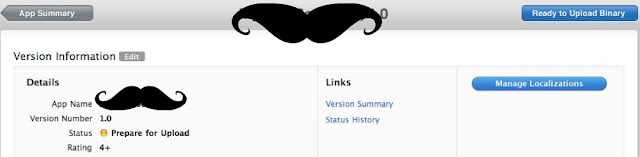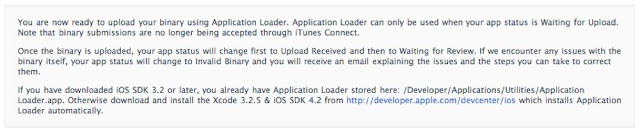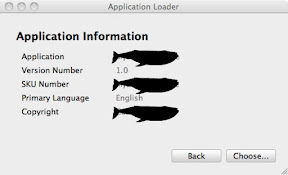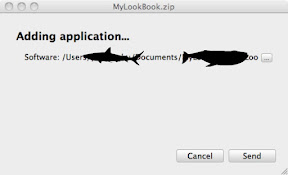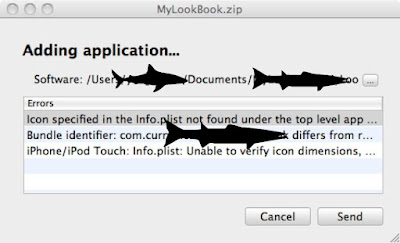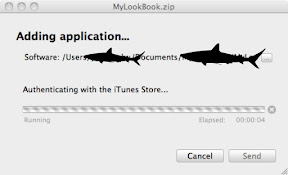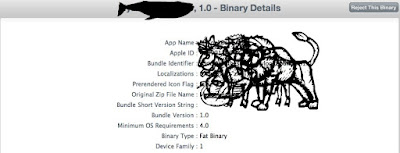The sandbox environment uses special iTunes Connect accounts that are limited to In App Purchase testing. You cannot use your normal iTunes Connect account to test your store in the sandbox.
1. Log into iTunes Connect and go to page "Manage Users"
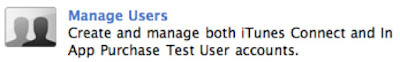
2. Select "Test User", then click "Add new user" on next page
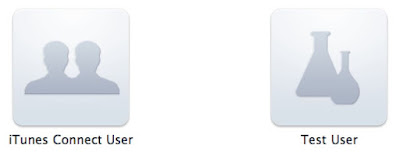
3. Fill in all information, then click "Save"
- email address of the test account can't be associated with any other Apple account
- don't log into a production environment with test account, otherwise the account credentials will become invalid and cannot be used as a test account again
- email address doesn't need be valid
- password should contain at least one number and capital character

4. All test accounts will be listed here
ref: iTunes Connect Developer Guide